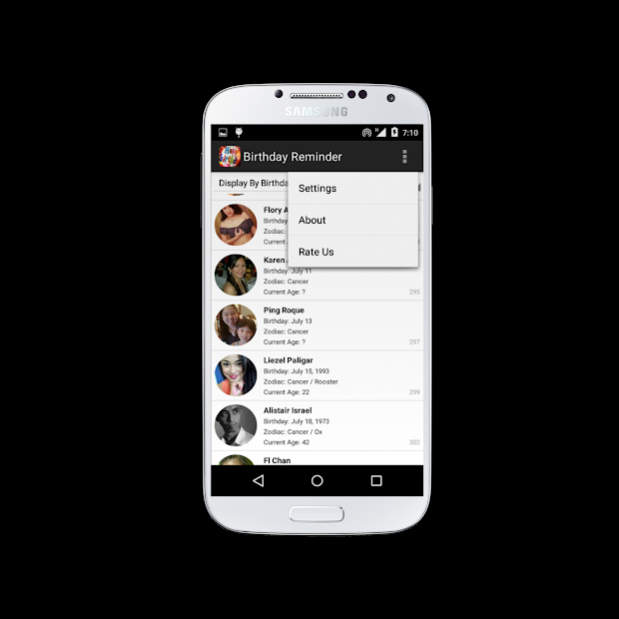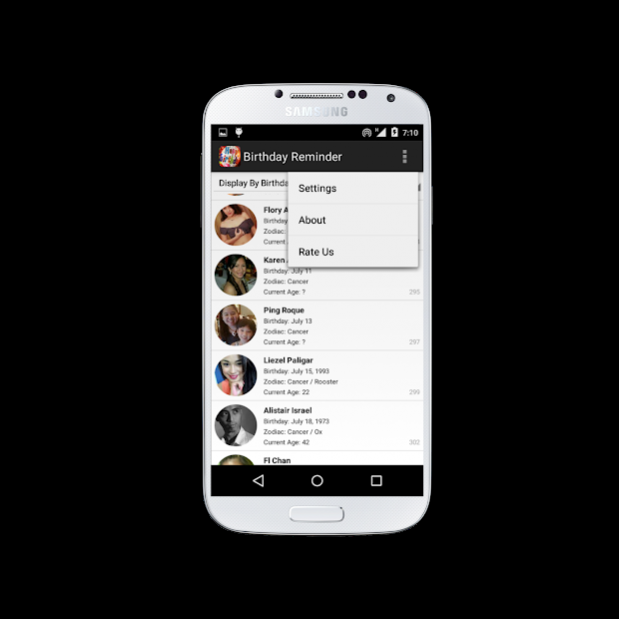Birthday Reminder 1.20.7
Free Version
Publisher Description
Don't miss a birthday, be reminded all the time or have the app greet them for you. This is a very simple application does that. It generates a list which contains their birthday based on your mobile "Contact" event information. Along with the basic information of birthday, it also contains the age and their zodiac. It also notifies the user daily if there is a celebrant for the day.
You can also greet your friends by sharing the image information to Facebook (Note that this app is not FB integrated, sharing is done through internal android sharing feaure).
Current Features
• Context menu (long click on item)
- Copy greeting to clipboard. (cut and paste)
• Custom preferences
- Custom greeting
- Custom notification time. Default is 1am.
- Custom display. Show count down.
• Display
- Easy sorting of list
- Display zodiac
- Display age
- Display contact picture
- Birthday information (birthday calculator result)
• Notification
- Notify when contact added is currently celebrating.
- Notify via notification window if someone is celebrating.
- Advanced notifications
- Notify by sound, vibrate, and light
• Share
- Share birthday information.
Permissions:
• READ_CONTACTS: Reads the birthday event from your contact list.
• BILLING: Sell items, but this is disabled for now.
• INTERNET: Allows the app to post images of your greeting.
• RECEIVE_BOOT_COMPLETED: Allows the app to setup the alarm for the greetings.
• WRITE_EXTERNAL_STORAGE: Configuration customizations.
For feature request do not hesitate to contact the author.
About Birthday Reminder
Birthday Reminder is a free app for Android published in the PIMS & Calendars list of apps, part of Business.
The company that develops Birthday Reminder is Extreme Logic. The latest version released by its developer is 1.20.7.
To install Birthday Reminder on your Android device, just click the green Continue To App button above to start the installation process. The app is listed on our website since 2019-11-03 and was downloaded 2 times. We have already checked if the download link is safe, however for your own protection we recommend that you scan the downloaded app with your antivirus. Your antivirus may detect the Birthday Reminder as malware as malware if the download link to com.extremelogic.android.app.birthdayreminder is broken.
How to install Birthday Reminder on your Android device:
- Click on the Continue To App button on our website. This will redirect you to Google Play.
- Once the Birthday Reminder is shown in the Google Play listing of your Android device, you can start its download and installation. Tap on the Install button located below the search bar and to the right of the app icon.
- A pop-up window with the permissions required by Birthday Reminder will be shown. Click on Accept to continue the process.
- Birthday Reminder will be downloaded onto your device, displaying a progress. Once the download completes, the installation will start and you'll get a notification after the installation is finished.